Window10+OCR-pytesseract 설치 방법을 아래와 같이 정리한다.
1. OCR 다운로드 및 설치
- https://github.com/tesseract-ocr/tesseract/wiki/4.0-with-LSTM#400-alpha-for-windows

다운받은 tesseract-ocr-setup-4.00.00dev.exe 프로그램 실행

- 다음 버튼 클릭

- 다음 버튼 클릭
2. Window 환경설정
내컴퓨터 > 속성 > 고급 시스템 설정

고급탭 > 환경변수 클릭
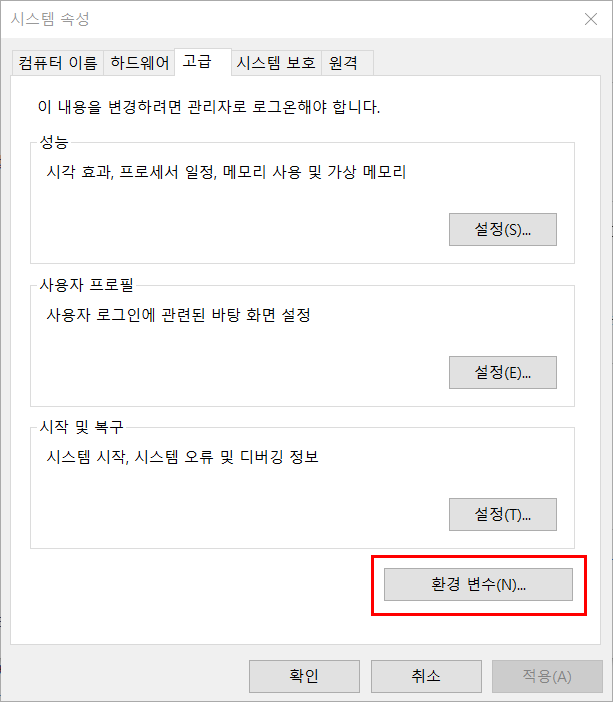
아래와 같이 환경변수 팝업화면에서 Path선택 후 편집 클릭

새로 만들기 버튼 크릭 후 C:\Program Files (x86)\Tesseract-OCR\ 등록 후 확인버튼 클릭

pytesseract TESSDATA_PREFIX 환경변수 저장

환경변수 저장

#Python 테스트
from PIL import Image
import pytesseract
import argparse
import cv2
import os
# load the example image and convert it to grayscale
image = cv2.imread("test.png")
gray = cv2.cvtColor(image, cv2.COLOR_BGR2GRAY)
# write the grayscale image to disk as a temporary file so we can
# apply OCR to it
filename = "{}.png".format(os.getpid())
cv2.imwrite(filename, gray)
pytesseract.pytesseract.tesseract_cmd = "C:\\Program Files (x86)\\Tesseract-OCR\\tesseract.exe"
text = pytesseract.image_to_string(Image.open(filename))
os.remove(filename)
print(text)
오류 안나면 성공