1. '시스템 환경 변수 편집' 클릭

2. 환경 변수 클릭

3. '시스템 변수 -> Path -> 편집' 클릭
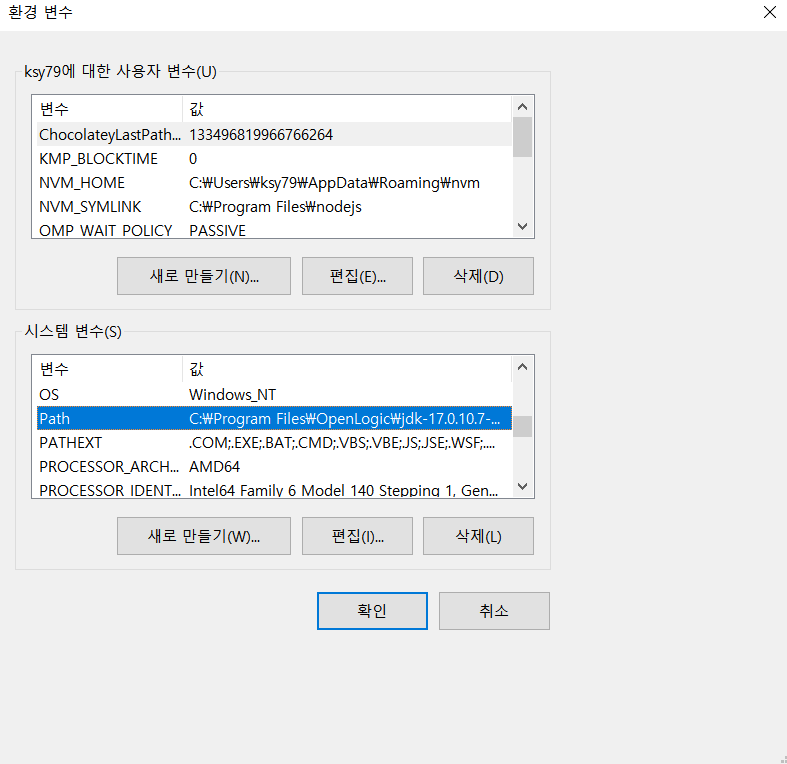
4. '새로 만들기 -> C:\ProgramData\Anaconda3\Library\bin' 입력

안되면 두번째 방법 처리
pip install -U Pillow
반응형
'Python > Python' 카테고리의 다른 글
| Python 가상환경이란 (0) | 2024.07.04 |
|---|---|
| pyinstaller Cannot find existing PyQt5 plugin directories 오류 (0) | 2019.05.05 |
| python pip install --ignore-installed --upgrade "URL" 오류해결 (0) | 2019.03.05 |
| Widnow10 64bit Eclipse + Python3 연동 (2) | 2019.02.24 |